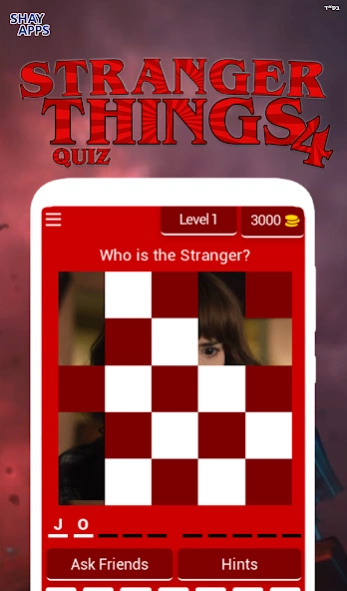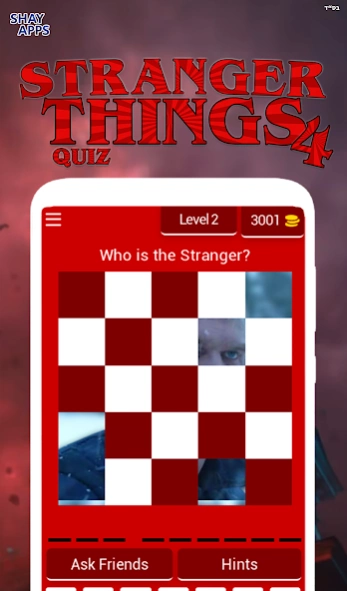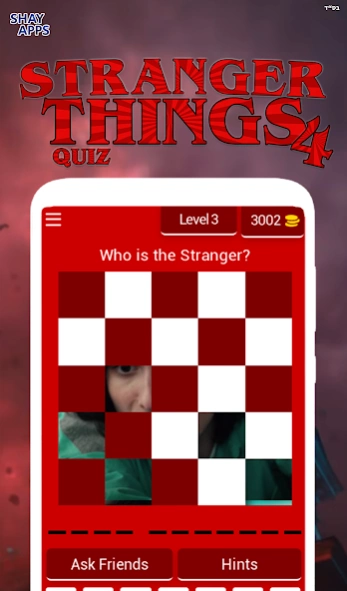Stranger Things 4 Quiz 10.17.0z
Free Version
Publisher Description
Stranger Things 4 Quiz - Will you be able to guess all the strangers in the picture? Download now!
Stranger Things 4 Quiz! - Guess the Strangers!
Think you can guess all the Stranger Things celebs in the picture? Download now for free!
Examine yourself in the new game that will drive the world crazy!
Recognize the famous Stranger Things celebs in the picture to reach the highest level!
Did you find out who the stranger is? You will win coins with which you can buy Hints. Such as Uncover a letter, remove letters, and solve the question.
How does the game work?
Each step will display an image of Stranger Things character from ALL seasons that you will need to identify its name,
When you do not know who the character is, you can ask your friends directly from the app!
They Don't know? You can share our game in "Get Coins" every 5 hours and get 500 coins!
- New! Sometimes you will see the "Prize" levels, type in the word Prize to win free coins!
To download new levels, click on "Check new levels"
* The storage permission is for downloading the new levels
Download now for free!
About Stranger Things 4 Quiz
Stranger Things 4 Quiz is a free app for Android published in the Puzzle & Word Games list of apps, part of Games & Entertainment.
The company that develops Stranger Things 4 Quiz is Shayapps. The latest version released by its developer is 10.17.0z.
To install Stranger Things 4 Quiz on your Android device, just click the green Continue To App button above to start the installation process. The app is listed on our website since 2023-03-07 and was downloaded 0 times. We have already checked if the download link is safe, however for your own protection we recommend that you scan the downloaded app with your antivirus. Your antivirus may detect the Stranger Things 4 Quiz as malware as malware if the download link to com.shayshvartz.guessthestranger is broken.
How to install Stranger Things 4 Quiz on your Android device:
- Click on the Continue To App button on our website. This will redirect you to Google Play.
- Once the Stranger Things 4 Quiz is shown in the Google Play listing of your Android device, you can start its download and installation. Tap on the Install button located below the search bar and to the right of the app icon.
- A pop-up window with the permissions required by Stranger Things 4 Quiz will be shown. Click on Accept to continue the process.
- Stranger Things 4 Quiz will be downloaded onto your device, displaying a progress. Once the download completes, the installation will start and you'll get a notification after the installation is finished.